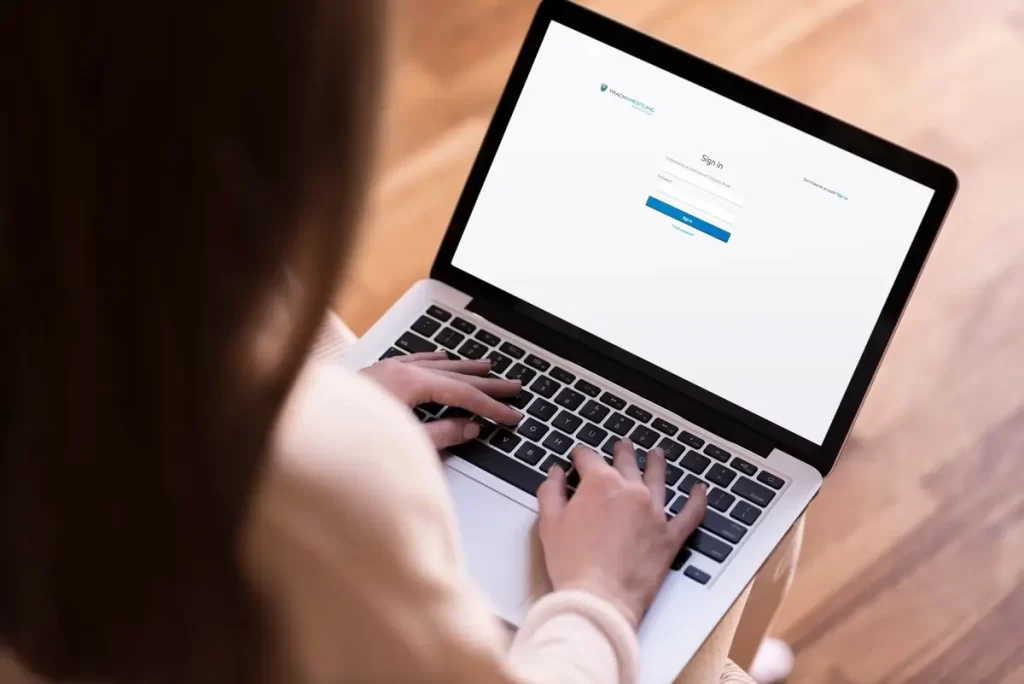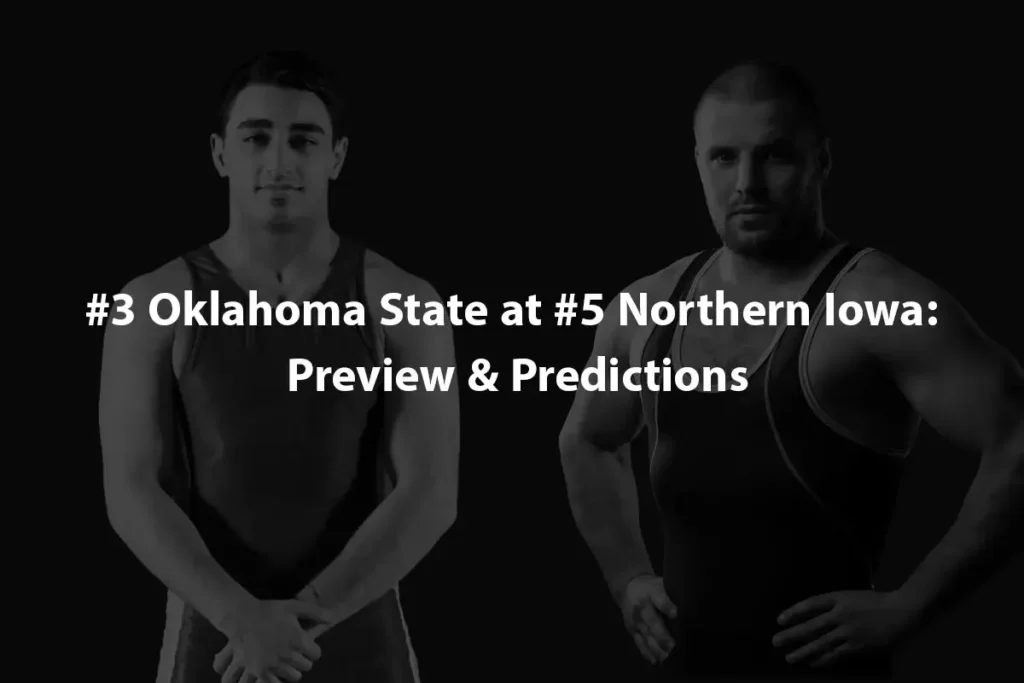Follow these steps to log in:
- Go to the Website
- Click here to visit Trackwrestling.com
- Find Your Profile
- Look at the black menu bar at the top. Click on Manage, then choose Profile from the list.
- Sign In to myTRACK
- In the middle of the page, you’ll see a big blue button that says myTRACK Sign-in.
- Alternatively, look near the top-right corner of the page for a grey button that also says myTRACK and click it.
- If you can’t find myTRACK login page link you can click here to direct go to the page.
- Enter Your Details
- Type your username and password in the input fields. After that, either click the Sign In button on the screen or hit the Enter key on your keyboard.
- You’re Logged In!
- Once you’re logged in, your name will show up on the myTRACK icon. That’s how you know it’s logged in you.
If you don’t understand above process please have a look at below video: