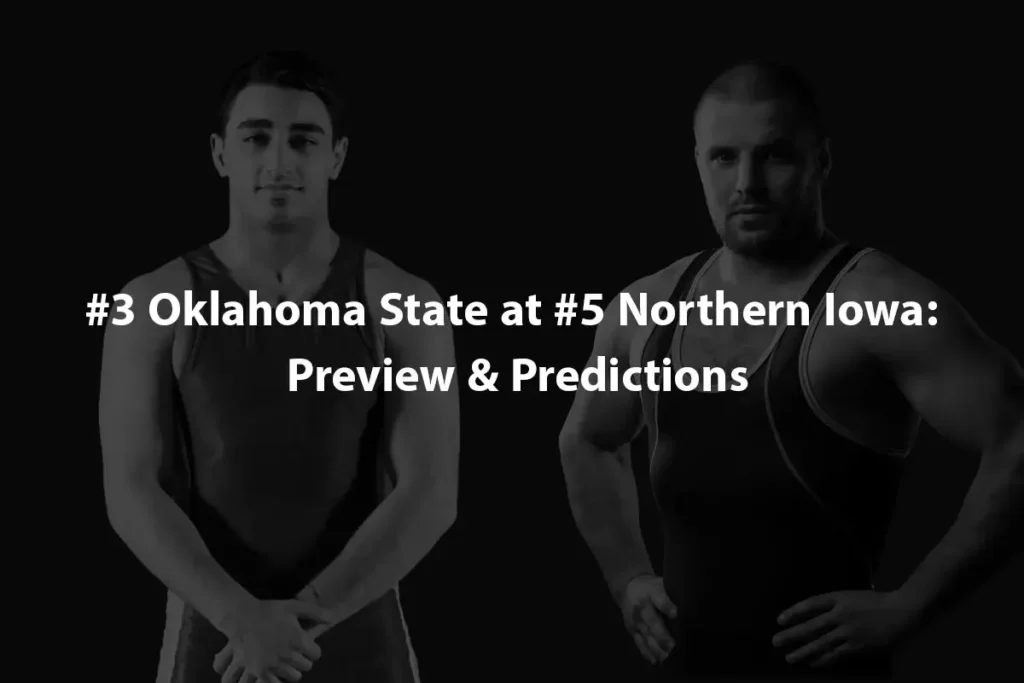Live Scoring lets you share match results as they happen! Everyone can watch your team’s games live from anywhere on the web. It’s like being there, even if you’re far away!
How to Use Live Scoring:
- Go to the grey menu at the top and click Schedule.
- Find the event or match you want to share.
- Look for the Live icon and click it.
- A pop-up will appear. Click OK to say you’re ready to enter live results.
Important Note:
Only one team playing in the match needs to update the live score.
Live Scoring is easy, fun, and keeps everyone connected!
If you don’t understand how to use live scoring please have a look at below video: